前言
在边缘检测中,常用的一种算子是Sobel算子。Sobel算子一共有2个,一个检测水平边缘的算子和一个检测垂直边缘的算子。Sobel算子的优点是可以利用快速卷积函数,简单有效,且对像素位置的影响做了加权,可以降低边缘模糊程度,有较好效果。然而Sobel算子并没有基于图像灰度进行处理,所以在提起图像边缘信息的时候可能不会让人的视觉满意。
算法原理
首先来看一下如歌构造Sobel算子?Sobel算子是在一个坐标轴的方向进行非归一化的高斯平滑,在另外一个坐标轴方向做一个差分,kszie*ksize的算子是由平滑算子和差分算子全卷积得到,其中ksize必须为奇数。对于窗口大小为ksize的非归一化Sobel平滑算子等于ksize-1阶的二项式展开式的系数,而Sobel平滑算子等于ksize-2阶的二项式展开式的系数两侧补0,然后向前差分。举个例子:构造一个4阶的Sobel非均一化的Sobel算子和Sobel差分算子:
- 取二项式系数为n=3,然后计算展开式系数为, [C30,C31,C32,C33]即是[1, 3, 3, 3],这就是4阶的非均一化的Sobel平滑算子。
- 取二项式系数n=4-2=2,然后计算展开式的系数,即为: [C20,C21,C22],两侧补0并且前向差分得到[1, 1, -1, -1],第5项差分后可以直接删除。
- 将4阶的Sobel平滑算子和Sobel差分算子进行全卷积,即可得到4*4的Sobel算子。
soblex=⎣⎢⎢⎡1331⎦⎥⎥⎤∗[11−1−1]=⎣⎢⎢⎡13311331−1−3−3−1−1−3−3−1⎦⎥⎥⎤
sobely=[1331]∗⎣⎢⎢⎡11−1−1⎦⎥⎥⎤=⎣⎢⎢⎡11−1−133−3−333−3−311−1−1⎦⎥⎥⎤
代码实现
#include "opencv2/opencv.hpp"
#include "iostream"
#include "algorithm"
#include "vector"
#include "stdio.h"
using namespace std;
using namespace cv;
const int fac[9]={1, 1, 2, 6, 24, 120, 720, 5040, 40320};
//Sobel平滑算子
Mat getSmmoothKernel(int ksize){
Mat Smooth = Mat::zeros(Size(ksize, 1), CV_32FC1);
for(int i = 0; i < ksize; i++){
Smooth.at<float>(0, i) = float(fac[ksize-1]/(fac[i] * fac[ksize-1-i]));
}
return Smooth;
}
//Sobel差分算子
Mat getDiffKernel(int ksize){
Mat Diff = Mat::zeros(Size(ksize, 1), CV_32FC1);
Mat preDiff = getSmmoothKernel(ksize-1);
for(int i = 0; i < ksize; i++){
if(i == 0){
Diff.at<float>(0, i) = 1;
}else if(i == ksize-1){
Diff.at<float>(0, i) = -1;
}else{
Diff.at<float>(0, i) = preDiff.at<float>(0, i) - preDiff.at<float>(0, i-1);
}
}
return Diff;
}
//调用filter2D实现卷积
void conv2D(InputArray src, InputArray kernel, OutputArray dst, int dep, Point anchor=Point(-1,-1), int borderType=BORDER_DEFAULT){
Mat kernelFlip;
flip(kernel, kernelFlip, -1);
filter2D(src, dst, dep, kernelFlip, anchor, 0.0, borderType);
}
//先进行垂直方向的卷积,再进行水平方向的卷积
void sepConv2D_Y_X(InputArray src, OutputArray dst, int dep, InputArray kernelY, InputArray kernelX, Point anchor=Point(-1,-1), int borderType=BORDER_DEFAULT){
Mat Y;
conv2D(src, kernelY, Y, dep, anchor, borderType);
conv2D(Y, kernelX, dst, dep, anchor, borderType);
}
//先进行水平方向的卷积,再进行垂直方向的卷积
void sepConv2D_X_Y(InputArray src, OutputArray dst, int dep, InputArray kernelX, InputArray kernelY, Point anchor=Point(-1,-1), int borderType=BORDER_DEFAULT){
Mat X;
conv2D(src, kernelX, X, dep, anchor, borderType);
conv2D(X, kernelY, dst, dep, anchor, borderType);
}
//Sobel算子提取边缘信息
Mat Sobel(Mat &src, int x_flag, int y_flag, int kSize, int borderType){
Mat Smooth = getSmmoothKernel(kSize);
Mat Diff = getDiffKernel(kSize);
Mat dst;
if(x_flag){
sepConv2D_Y_X(src, dst, CV_32FC1, Smooth.t(), Diff, Point(-1, -1), borderType);
}else if(x_flag == 0 && y_flag){
sepConv2D_X_Y(src, dst, CV_32FC1, Smooth, Diff.t(), Point(-1, -1), borderType);
}
return dst;
}
int main(){
Mat src = imread("../lena.jpg");
Mat gray;
cvtColor(src, gray, CV_BGR2GRAY);
Mat dst1 = Sobel(gray, 1, 0, 3, BORDER_DEFAULT);
Mat dst2 = Sobel(gray, 0, 1, 3, BORDER_DEFAULT);
//转8位灰度图显示
convertScaleAbs(dst1, dst1);
convertScaleAbs(dst2, dst2);
imshow("origin", gray);
imshow("result-X", dst1);
imshow("result-Y", dst2);
imwrite("../result.jpg", dst1);
imwrite("../result2.jpg", dst2);
waitKey(0);
return 0;
}
效果
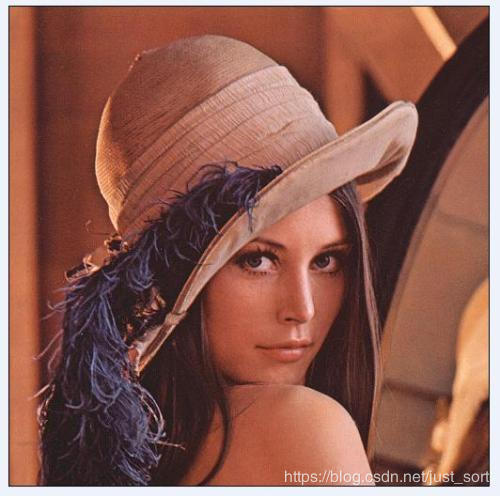






 京公网安备 11010502036488号
京公网安备 11010502036488号