创建过程
首先看一下Connector的创建过程。
Connector connector = new Connector();
public Connector() { //默认的连接器协议是nio的http 1.1协议
this("org.apache.coyote.http11.Http11NioProtocol");
//创建过程只是简单调用一下构造函数
}//所以可以直接看Http11NioProtocol的创建过程
public Http11NioProtocol() { super(new NioEndpoint());
}//可以看到在Http11NioProtocol中,自己新建了一个EndPoint这也正好对应了上一节tomcat的结构图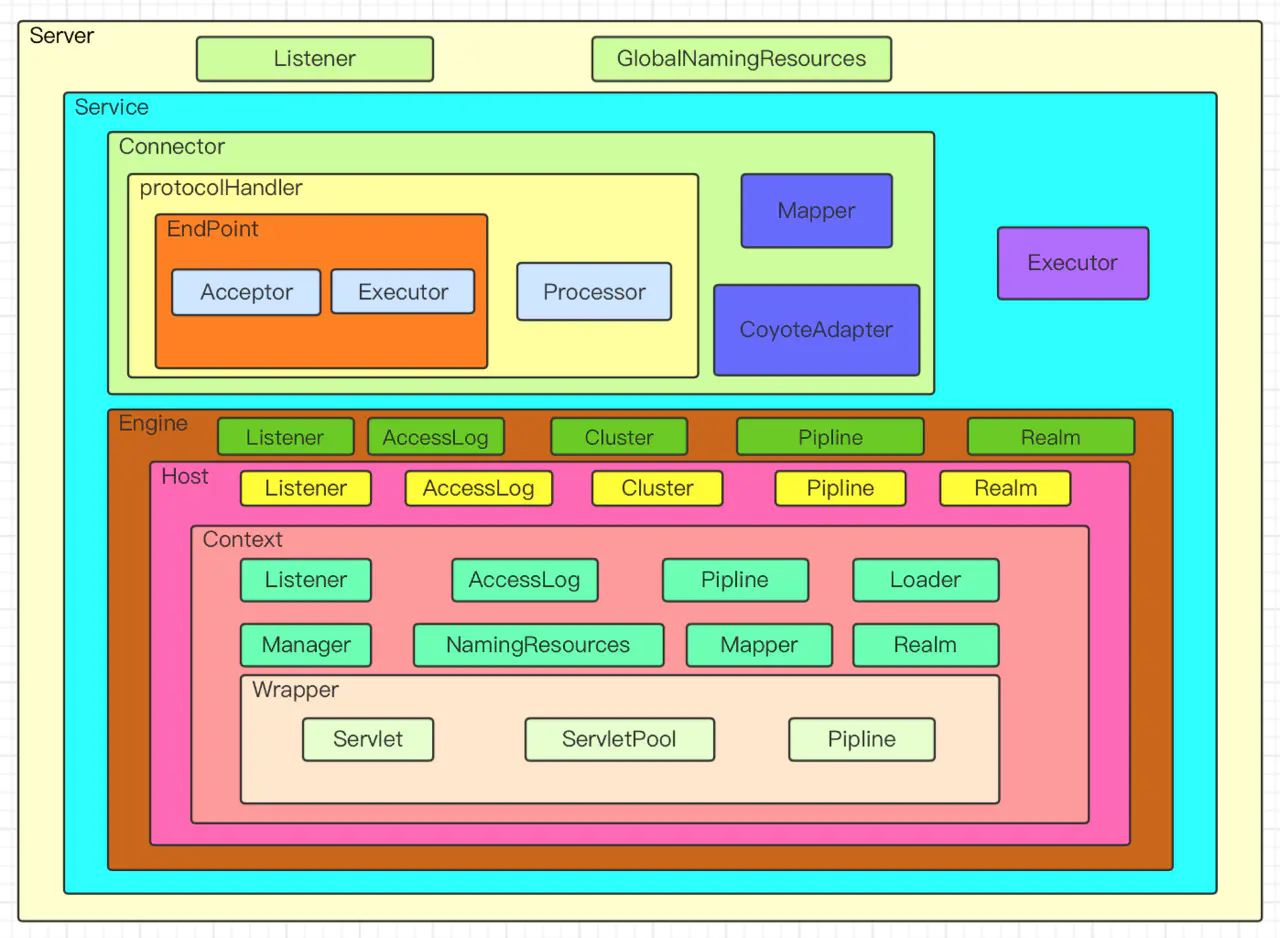
启动过程
创建过程看完了下面来看看启动过程,因为上一节已经说过了tomcat的容器结构,所以启动过程可以直接从Connector的init方法开始
protected void initInternal() throws LifecycleException {
... try {
protocolHandler.init(); } catch (Exception e) {
... } }Connector的init方法,除了设置一些初始化值外,就是调用protocolHandler的init方法了。所以查看protocolHandler的init方法,
//查看AbstractProtocol中的init方法
public void init() throws Exception {
...
String endpointName = getName();
endpoint.setName(endpointName.substring(1, endpointName.length()-1));
endpoint.setDomain(domain);
endpoint.init();
}在进行了一些初始化设置之后调用了endpoint的init方法。进入endpoint查看
//进入AbstractEndpoint的init方法
public final void init() throws Exception { if (bindOnInit) {
bindWithCleanup(); bindState = BindState.BOUND_ON_INIT; } ... } private void bindWithCleanup() throws Exception { try { bind();
} catch (Throwable t) { ... } } public void bind() throws Exception {
//初始化ServerSocket initServerSocket(); ... selectorPool.open(); } //这边可以看到初始化ServerSocket的方法,还有初始化了一个selector,但是这个连接器不是在接收连接时候用的,暂时先放一放 protected void initServerSocket() throws Exception { if (!getUseInheritedChannel()) {
//绑定端口的方法和我们平时开发都一样。 serverSock = ServerSocketChannel.open(); socketProperties.setProperties(serverSock.socket()); InetSocketAddress addr = new InetSocketAddress(getAddress(), getPortWithOffset()); serverSock.socket().bind(addr,getAcceptCount());
} else {
... } serverSock.configureBlocking(true); //mimic APR behavior
}init过程到这个就结束了,这个时候端口就已经绑定了,下一步去看看接收的socket如何处理。
查看Connector的start方法。
protected void startInternal() throws LifecycleException {
//...
try {
protocolHandler.start(); } catch (Exception e) {
... } } public void start() throws Exception { //...
endpoint.start(); //...
} public final void start() throws Exception { if (bindState == BindState.UNBOUND) {
//刚刚init的时候已经绑定了,所以这边不会在绑定一次
bindWithCleanup(); bindState = BindState.BOUND_ON_START; } //直接会进入start方法
startInternal(); } public void startInternal() throws Exception { if (!running) {
running = true;
paused = false;
//一些缓存类的初始化
processorCache = new SynchronizedStack<>(SynchronizedStack.DEFAULT_SIZE,
socketProperties.getProcessorCache()); eventCache = new SynchronizedStack<>(SynchronizedStack.DEFAULT_SIZE,
socketProperties.getEventCache()); nioChannels = new SynchronizedStack<>(SynchronizedStack.DEFAULT_SIZE,
socketProperties.getBufferPool()); // Create worker collection
if ( getExecutor() == null ) {
//初始化线程池,这个待会再说
createExecutor(); } initializeConnectionLatch(); //先看一下Poller线程和Acceptor线程
pollers = new Poller[getPollerThreadCount()];
for (int i=0; i<pollers.length; i++) {
pollers[i] = new Poller();
Thread pollerThread = new Thread(pollers[i], getName() + "-ClientPoller-"+i);
pollerThread.setPriority(threadPriority); pollerThread.setDaemon(true);
pollerThread.start(); } startAcceptorThreads(); } }在endpoint启动的过程中,我们看到他启动了两个不同名称的线程一个叫Poller,一个叫Acceptor。这两个线程从名字也可以看出,一个是接收socket的,另一个是分发任务的。分别查看他们代码。
//虽然启动是先启动poller,但是我们需要先查看acceptor
public Acceptor(AbstractEndpoint<?,U> endpoint) {
//初始化放入endpoint
this.endpoint = endpoint;
}
//因为继承了Runnable类,所以查看run方法
public void run() {
int errorDelay = 0;
while (endpoint.isRunning()) {
//...
try {
//如果达到最大连接就阻塞
endpoint.countUpOrAwaitConnection();
//...
try {
//...
//接收新建立的socket
socket = endpoint.serverSocketAccept();
} catch (Exception ioe) {
//...
}
//...
if (endpoint.isRunning() && !endpoint.isPaused()) {
//...
//在set方法中新socket会被推给poller处理
if (!endpoint.setSocketOptions(socket)) {
endpoint.closeSocket(socket);
}
} else {
endpoint.destroySocket(socket);
}
} catch (Throwable t) {
...
}
}
state = AcceptorState.ENDED;
}acceptor的方法主要分为几步。
- 判断连接数量是否超过限制
- 新建立连接并设置相关属性
- 将接收到的连接推给poller
下面接着看是怎么推送给poller的
protected boolean setSocketOptions(SocketChannel socket) {
try {
//...设置一些属性值
//在这边会吧任务注册到poller
getPoller0().register(channel);
} catch (Throwable t) {
//...
}
return true;
}
public void register(final NioChannel socket) {
//注册的过程也很简单,往poller的队列里添加了一个任务
addEvent(r);
}接下来就看看poller怎么处理了
//因为poller也是实现了Runnable接口,所以也直接查看run方法
public void run() { // Loop until destroy() is called
while (true) {
boolean hasEvents = false;
try {
if (!close) {
处理任务队列的任务 hasEvents = events(); ... } if (close) {
... } } catch (Throwable x) {
... } Iterator<SelectionKey> iterator = keyCount > 0 ?selector.selectedKeys().iterator() : null;
while (iterator != null && iterator.hasNext()) {
SelectionKey sk = iterator.next(); NioSocketWrapper attachment = (NioSocketWrapper)sk.attachment(); if (attachment == null) {
iterator.remove(); } else {
iterator.remove(); processKey(sk, attachment); } } timeout(keyCount,hasEvents); } getStopLatch().countDown();poller任务分两部,一是处理任务队列,二是处理注册的socket
先看处理任务队列
public boolean events() {
boolean result = false;
PollerEvent pe = null;
for (int i = 0, size = events.size(); i < size && (pe = events.poll()) != null; i++ ) {
result = true;
try {
//处理任务队列相对简单,只是调用一下run方法
pe.run(); pe.reset(); ... } catch ( Throwable x ) {
... } } return result;
}public void run() { if (interestOps == OP_REGISTER) {
try {
//在run方法中,socket会将自己注册到poller的selector上
socket.getIOChannel().register( socket.getPoller().getSelector(), SelectionKey.OP_READ, socketWrapper); } catch (Exception x) {
log.error(sm.getString("endpoint.nio.registerFail"), x);
} } else {
... }}此时刚刚accpetor推送过来的socket已经被注册到poller上了。接下来看看poller对socket的处理
protected void processKey(SelectionKey sk, NioSocketWrapper attachment) {
try {
if ( close ) {
cancelledKey(sk);
} else if ( sk.isValid() && attachment != null ) {
if (sk.isReadable() || sk.isWritable() ) {
if ( attachment.getSendfileData() != null ) {
processSendfile(sk,attachment, false);
} else {
unreg(sk, attachment, sk.readyOps());
boolean closeSocket = false;
//主要看看processSocket方法
if (sk.isReadable()) {
if (!processSocket(attachment, SocketEvent.OPEN_READ, true)) {
closeSocket = true;
}
}
if (!closeSocket && sk.isWritable()) {
if (!processSocket(attachment, SocketEvent.OPEN_WRITE, true)) {
closeSocket = true;
}
}
if (closeSocket) {
cancelledKey(sk);
}
}
}
} else {
//invalid key
cancelledKey(sk);
}
} catch ( CancelledKeyException ckx ) {
...
}
}
public boolean processSocket(SocketWrapperBase<S> socketWrapper,
SocketEvent event, boolean dispatch) {
try {
if (socketWrapper == null) {
return false;
}
//封装了socket任务
SocketProcessorBase<S> sc = processorCache.pop();
if (sc == null) {
sc = createSocketProcessor(socketWrapper, event);
} else {
sc.reset(socketWrapper, event);
}
//将socket任务丢给线程池执行。
Executor executor = getExecutor();
if (dispatch && executor != null) {
executor.execute(sc);
} else {
sc.run();
}
} catch (RejectedExecutionException ree) {
...
} catch (Throwable t) {
...
}
return true;
}分析到这儿的话,tomcat对于接收连接的处理就差不多了。我们已经了解了acceptor和poller是如何协作的。最后在看看tomcat中线程池。
回到刚刚线程池创建的地方
public void createExecutor() {
internalExecutor = true;
//这个队列就是对LinkedBlockingQueue的简单封装
TaskQueue taskqueue = new TaskQueue();
TaskThreadFactory tf = new TaskThreadFactory(getName() + "-exec-", daemon, getThreadPriority());
//线程池也是对于jdk线程池的封装,不同的是在启动是,就已创建好了全部核心线程。
executor = new ThreadPoolExecutor(getMinSpareThreads(), getMaxThreads(), 60, TimeUnit.SECONDS,taskqueue, tf);
taskqueue.setParent( (ThreadPoolExecutor) executor);} public void execute(Runnable command, long timeout, TimeUnit unit) { submittedCount.incrementAndGet(); try {
super.execute(command);
} catch (RejectedExecutionException rx) {
//在使用tomcat线程池时候执行上面有这个逻辑
if (super.getQueue() instanceof TaskQueue) {
final TaskQueue queue = (TaskQueue)super.getQueue();
try {
//如果初次提交任务被拒绝,则会调用TaskQueue的force方法在尝试一次,如果还是失败的话才会抛出异常。
if (!queue.force(command, timeout, unit)) {
submittedCount.decrementAndGet(); throw new RejectedExecutionException(sm.getString("threadPoolExecutor.queueFull"));
} } catch (InterruptedException x) {
submittedCount.decrementAndGet(); throw new RejectedExecutionException(x);
} } else {
submittedCount.decrementAndGet(); throw rx;
} } }作者:吾乃上将军邢道荣
链接:https://juejin.im/post/6850418111750471693
来源:掘金




 京公网安备 11010502036488号
京公网安备 11010502036488号